Information Technology

January 2025
Windows 10 will no longer be supported by Oct 2025
All PC’s must upgrade to Windows 11 by mid 2025

What do I do if......
Submit a ticket to the helpdesk. We will see if your device is compatible with Windows 11. If not, your department will need to purchase a new device for you.
Please ask your Department Chair/Dean to submit a laptop request on your behalf.
If your department has shared desktops, your Department Chair/Dean must ask for a quote.
January 2024
The T (Department), U (Scans) and Z (User) drives are no longer accessible.
NOTE: An administrator must submit a request for a Sharepoint or Teams site for your department. Requests are subject to approval.

Onedrive replaced your Z drive. Save all documents there. Step-by-step video guides can be found HERE.

A SharePoint Site can be created to store Personal Identifiable Information (PII). This will provide a secure and organized environment for storing sensitive information. This replaced department drives (previously housed on the T and U drives).

A Teams Site is for department collaboration and communication.
New Employees
Distinguishing System Credentials
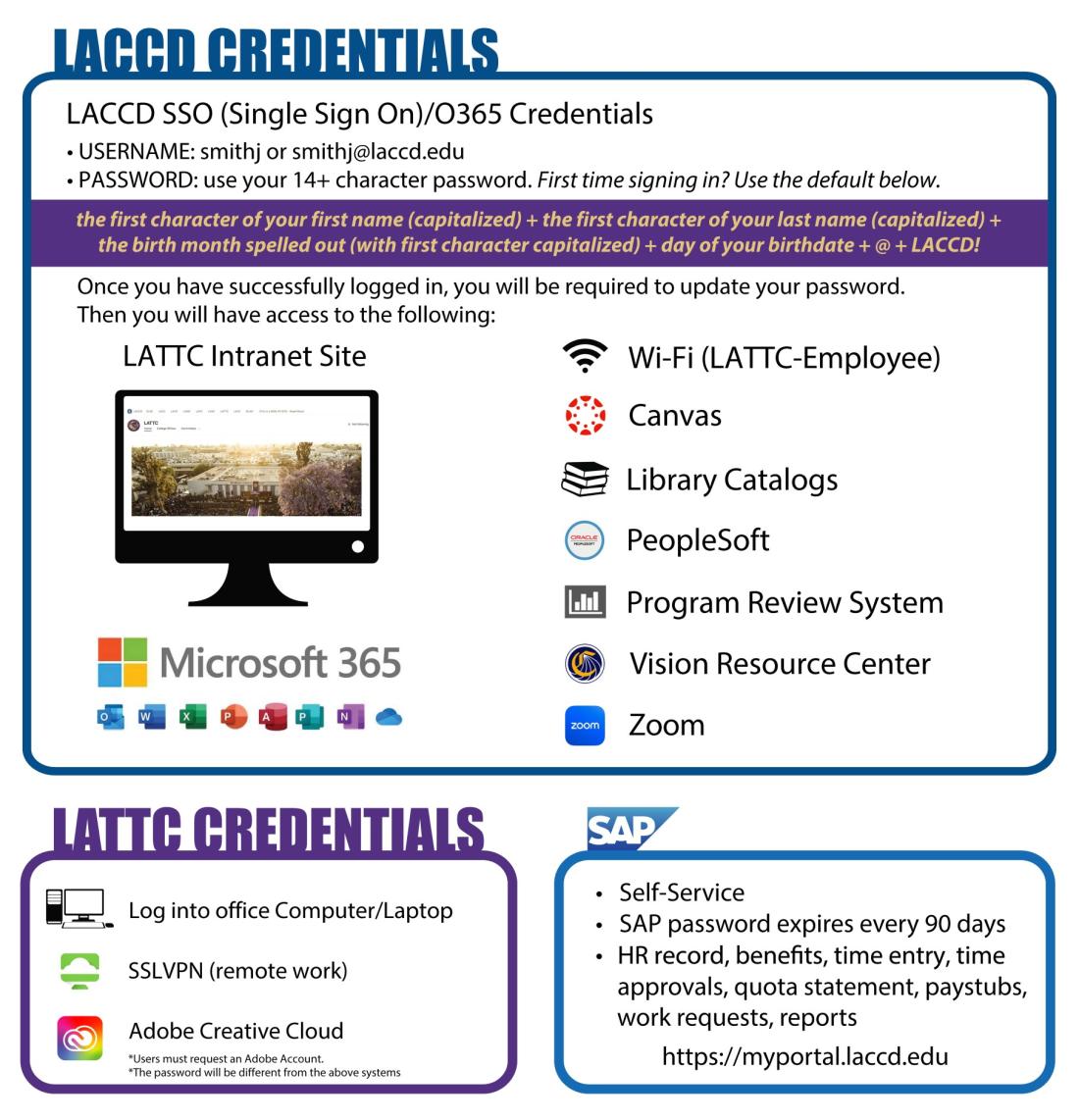
-
Complete the NETWORK ACCESS REQUEST FORM to gain access to the above systems.
-
It can be filled out electronically by your Supervisor and sent for signature via Adobe Sign or filled out and signed by hand. Once it is complete, email the helpdesk at @email so we can process the request.
-
-
Sign into the SAP PORTAL
-
SAP is a self-service password reset portal where users can access work approvals, financial apps, HR details, Time Entry, CMMS and other functions. To sign in for the first time, you need to (request a password reset) on the portal's sign in page
-
-
To Request a Laptop
-
(For Full-time Faculty and Classified ONLY) Submit a request via the helpdesk. It will be an HP Laptop + Two 27" monitors + Docking station set up. Please note: The District standard is 1 device per user. Requests to keep both desktop and laptop must be approved by the VP.
-
-
Save your Documents
-
Make sure you save all your documents to your OneDrive. Users are responsible for the maintenance and back up of their data.
-
Access the NEW EMPLOYEE GUIDE for an organized view of the resources found on this page
Students
General Support |
|
Password Resets |
Please visit Admissions & Records or the Welcome Center for in-person assistance or email @email with your Name, Date of Birth, and Student ID Number. |
Technical Support |
|
Laptop Support |
Please visit the department that issued the laptop. |
Staff/Faculty
Classroom Audio/Visual |
|
Classroom Computers/Lab Equipment |
|
Canvas and Zoom Support |
|
Konica Minolta Support |
|
Professional Development |
|
Technical Support |
All Employee IT requests should be sent via email to our helpdesk at @email
|
Report Phishing and Scam Emails |
Report suspicious emails by forwarding it to @emailIn order to protect yourself, please:
|
Web Page Requests |
|
